💥 How to Connect to Our Counter-Strike: Source Server
✅ 1. I Already Have Counter-Strike: Source Installed
- Launch your Counter-Strike: Source game.
- Open the developer console by pressing the
~(tilde) key. If the console is disabled, enable it in the game settings first. - Enter the following command and press Enter:
connect cssns.relax-games.com:27025
- Have fun fragging! 🔥
📦 2. I Don’t Have Counter-Strike: Source Yet
- Download our clean and ready-to-play CS: Source client: Download Counter-Strike: Source (v34 Installer)
- Run the installer and follow the setup instructions.
- Launch the game after installation.
- Open the console and type:
connect cssns.relax-games.com:27025
- You’re ready to play! 🔫