🌍 How to Connect to Our World of Warcraft 3.3.5a Server
🔑 1. Create an Account
To play on our server, you need a game account.
👉 Register your account here
✅ 2. I Already Have a 3.3.5a Client
- Navigate to your WoW installation directory.
- Open the
realmlist.wtffile located in:
Data/enUS/orData/folder. - Replace all contents of the file with:
set realmlist wotlk.relax-games.com
- If you’re experiencing issues editing the file, download a ready-made version:
Download realmlist.wtf - Save the file and close the editor.
- Run
WoW.exe(⚠️ Do not useLauncher.exe).
📦 3. I Don’t Have a Client Yet
- Download our pre-configured client:
Download WoW 3.3.5a Client - Extract the ZIP archive to a folder, for example:
C:\Games\World-of-Warcraft-3.3.5a.12340-enUS\ - No additional configuration is needed — it’s ready to play!
- Launch the game using
WoW.exe.